Product engineering is fueled by an equal balance of quantitative reasoning and creativity. While a product design engineer’s training will take them far, every product designer uses a tech stack to make product innovation easier, faster, and safer. That’s why we’ve curated this list of dozens of the best, most robust, and most innovative product engineering software solutions, such as:
We’ll get to the full list later in this post, but first, let’s talk about the various types of software solutions that should be in your product engineer’s toolbox.
Whether you’re just building your product engineer’s toolbox or you’re looking to expand your toolkit, there’s a plethora of software solutions that cater to various aspects of the product design process. If you stay up to date with engineering blogs, you’ll find plenty of advice about the latest best practices and engineering software, so it’s easy to get lost in a sea of possibilities. Here are some of the must-have types of software to manage your projects and design work.
There are innumerable tools on the market for product design — so which options are the best? From project management to schematics, these are the 25 best software tools for product engineers.
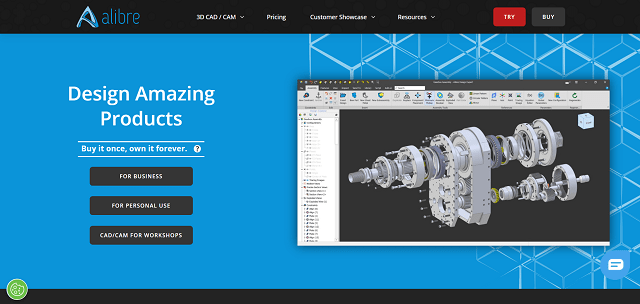
Alibre is a 3D CAD solution with a robust set of features to enable product engineers to design, document, communicate, collaborate, and maintain their engineering portfolios. With useful features such as a sheet metal environment, automatically generated bills of materials, and more, it’s a valuable addition to a product engineer’s toolkit.
Notable features include:
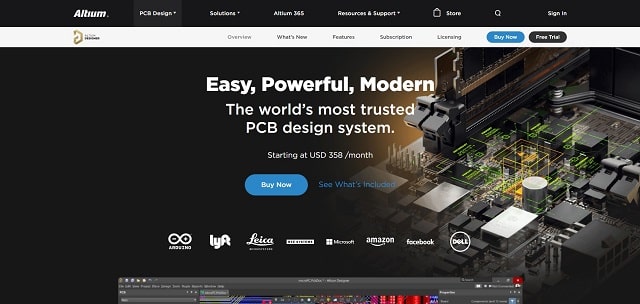
PCB is perfect for designing electronic products — and Altium Designer is the perfect solution for engineers who use it. Altium brings together data, schematics, and documentation into one dashboard.
Notable features include:
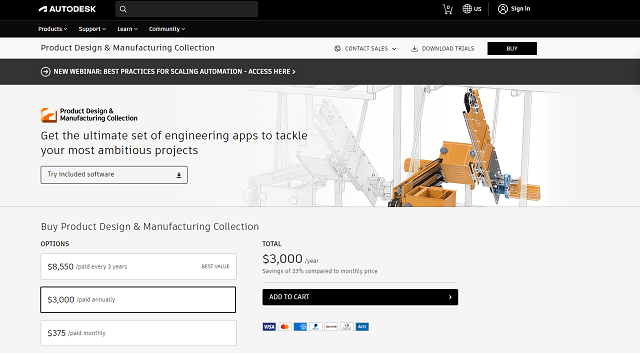
Autodesk is one of the most common product engineering tools for one simple reason: it works. It’s a complete suite of engineering tools that gives product engineers the ultimate flexibility and power to bring their ideas to life.
Notable features include:
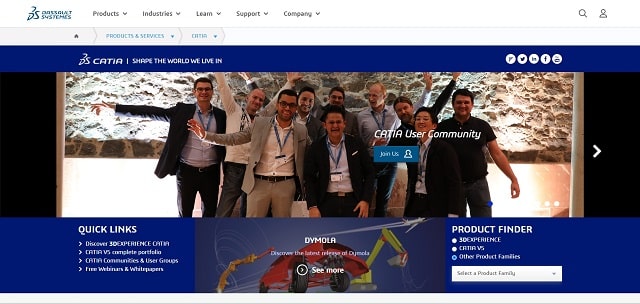
CATIA is a go-to product engineering software thanks to its powerful interface and sleek user experience. Its 3D modeling and simulation features make CATIA a must-have for product engineers who truly want to innovate.
Notable features include:
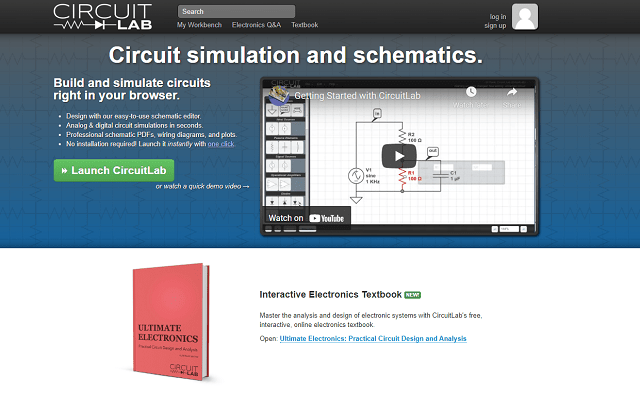
Circuit Lab is an easy, free schematic editor that doesn’t require installation. It can design both analog and digital circuits, so no matter what type of electronics you’re designing, it has the chops to pull together a professional schematic quickly.
Notable features include:
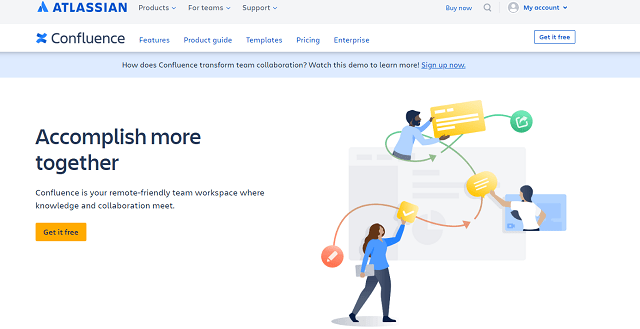
With tools like Confluence, product engineers can iterate on a design from just about anywhere. This modern collaboration platform makes it a cinch to get your team on the same page, no matter where they are.
Notable features include:
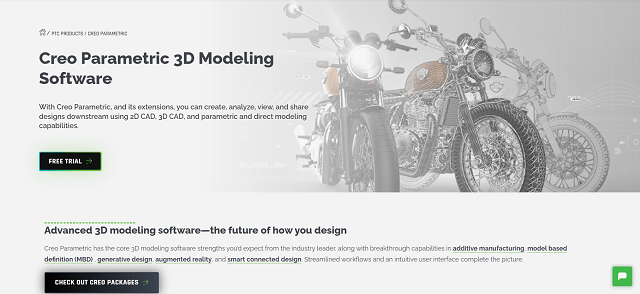
3D modeling software like Creo makes it possible for product engineers to visualize their big ideas in less time. Creo not only iterates on product designs as a whole, but it can also dig into the function of each component within a product, too.
Notable features include:
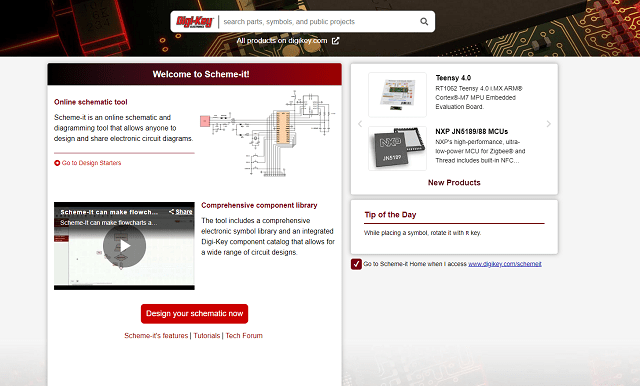
Scheme-It is a free schematic tool that allows product engineers to create schematics for electronic circuitry. With a vast component library, Scheme-It is a useful, time-saving tool for anyone who needs to make online schematics.
Notable features include:
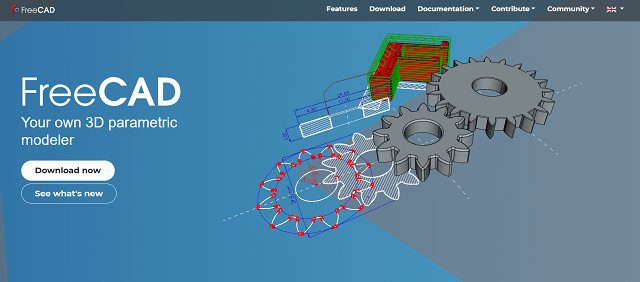
It might be a free tool, but FreeCAD is a popular option for 3D parametric modeling. Product engineers often use FreeCAD to build and modify products in both 2D and 3D.
Notable features include:
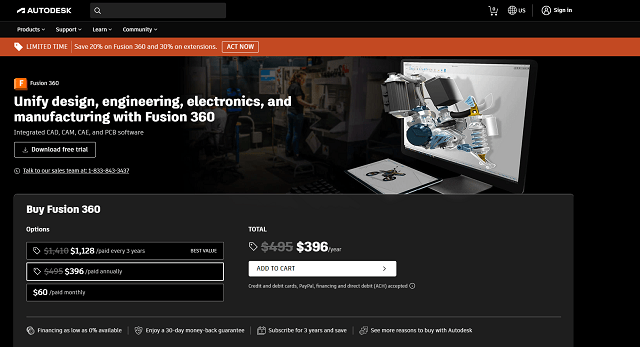
Fusion 360 is a 3D modeling platform that also includes CAD, PCB, and other modeling software rolled into one. As a cloud-based platform, Fusion 360 allows product engineers to master form, fit, and function in less time.
Notable features include:
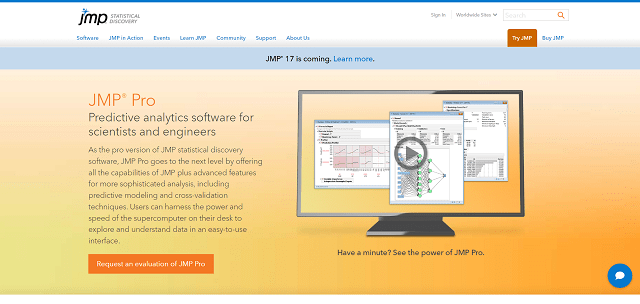
JMP Pro is a robust collection of statistical instruments for predictive modeling and cross-validation, repairable systems simulation, model screening and comparison, reliability block diagrams, and other valuable tools to support data-driven decision-making throughout the product lifecycle.
Notable features include:
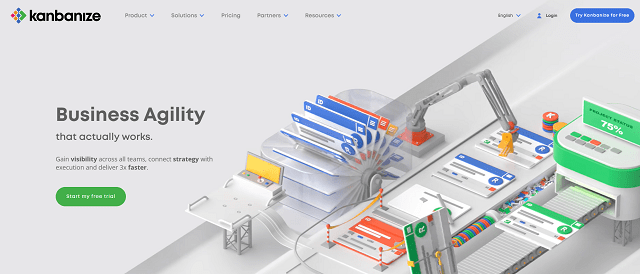
Although it isn’t used exclusively by product teams, Kanbanize is a valuable tool for visualizing the product development process. Use it for collaboration within the product team or invite other departments or leadership to join the project — the sky’s the limit.
Notable features include:
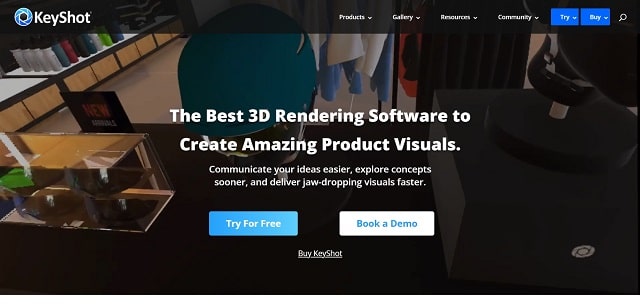
KeyShot supports visualization throughout every stage of the design-to-market process, from the initial concept to prototypes and design iterations, to manufacturing graphics, to creative assets for product marketing and technical documentation post-launch.
Notable features include:
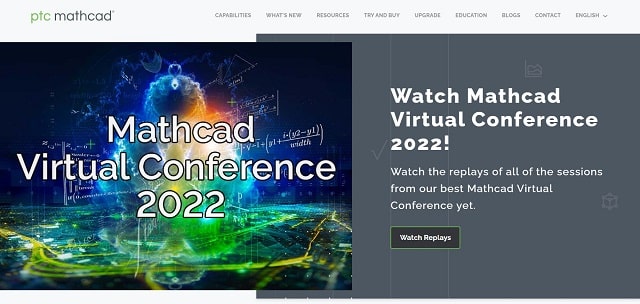
Calculations are essential to product engineering, and it’s important to keep track of all of the math that backs up your designs. Instead of spreadsheets, savvy product engineers use Mathcad to document and visualize all of their calculations.
Notable features include:
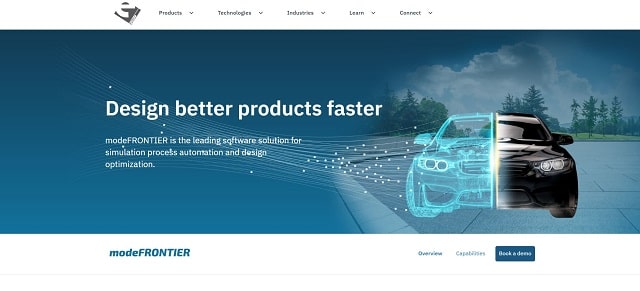
modeFRONTIER a simulation process automation and design optimization software solution for product engineers. It offers a variety of features and tools to help you identify the best design solutions in less time, balance conflicting constraints throughout the design process, and manage the engineering design process with ease.
Notable features include:
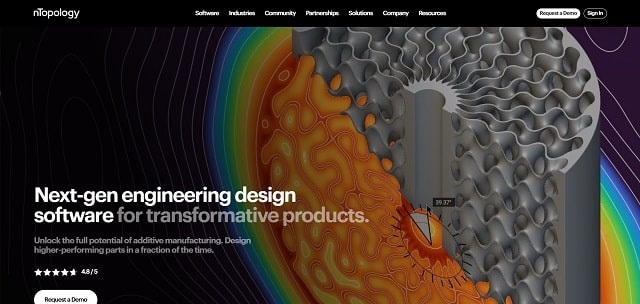
A next-generation engineering design software for transformative products, nTopology helps product engineers design higher-performing parts in a fraction of the time. It’s used for architected materials, industrial design, manufacturing and tooling, lightweighting, thermal management, mass customization, and more.
Notable features include:
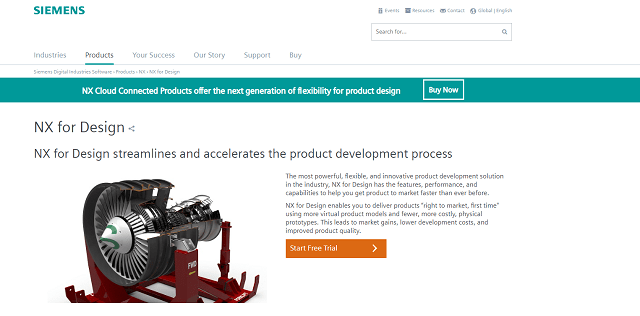
Physical prototypes are useful, but they’re expensive. Fortunately, NX for Design makes it possible for product engineers to iterate prototypes in a convincing (and affordable) virtual environment.
Notable features include:
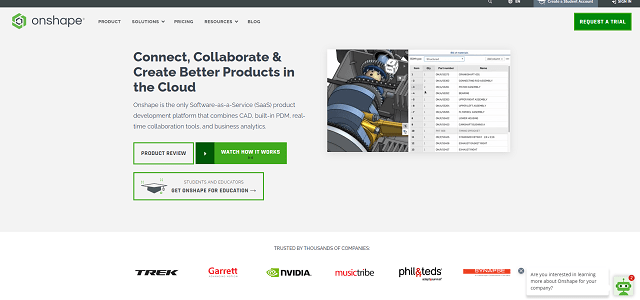
The downside to many product software tools is that they require a desktop application. But Onshape allows product engineers to collaborate with the convenience of the cloud. As the only SaaS product development platform, Onshape is a must for remote product engineering teams.
Notable features include:
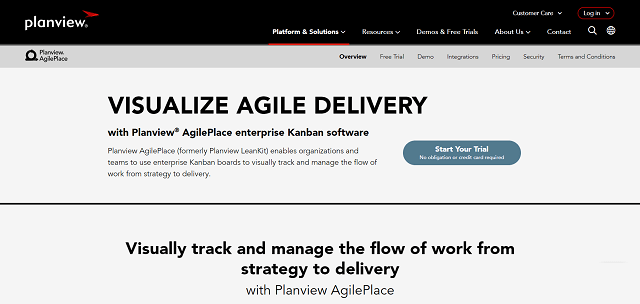
Planview AgilePlace allows product design engineers to visualize work with Kanban boards and lean metrics to reduce bottlenecks, eliminate waste, and accelerate product delivery.
Notable features include:
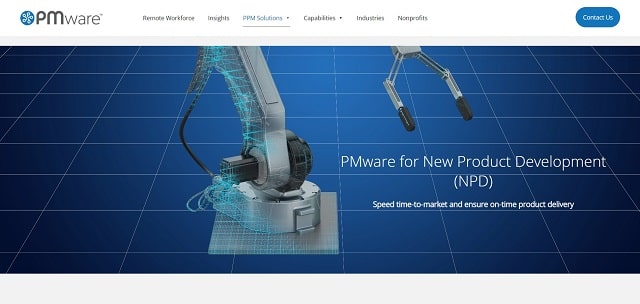
PMware is a full-featured solution for managing the entire product development cycle, from product innovation to resource and capacity management, cost management, and more to speed time-to-market and seamlessly manage the design process.
Notable features include:
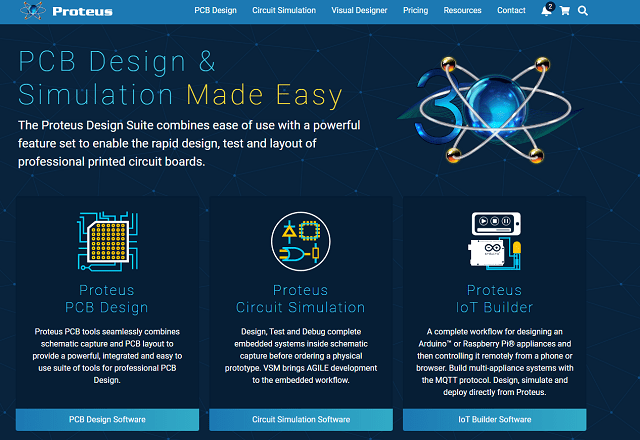
Proteus is another PCB design tool that makes it easy for product engineers to do product simulations. Use Proteus for PCB design, circuit simulations, or IoT Raspberry Pi integrations.
Notable features include:
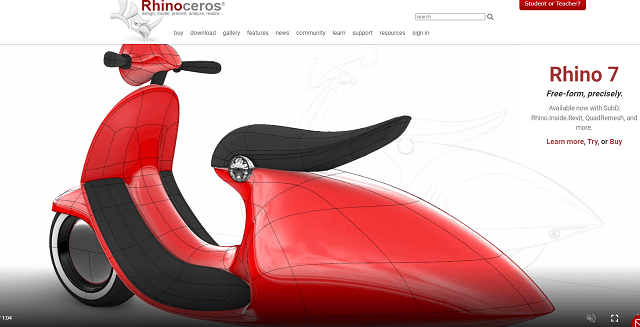
Rhino is a superb rendering software that has the power to handle complex product designs. Product engineers rely on Rhino primarily for 3D modeling, but it can also handle prototyping and free-form modeling — and at a surprisingly affordable price.
Notable features include:
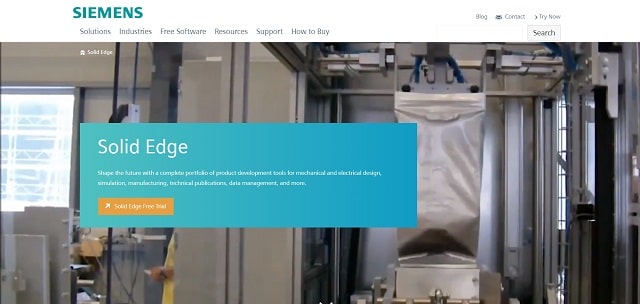
Engineers in the mechanical and electrical engineering space use Solid Edge to iterate products more efficiently. Rely on this innovative tool from Siemens to do better simulations in less time.
Notable features include:
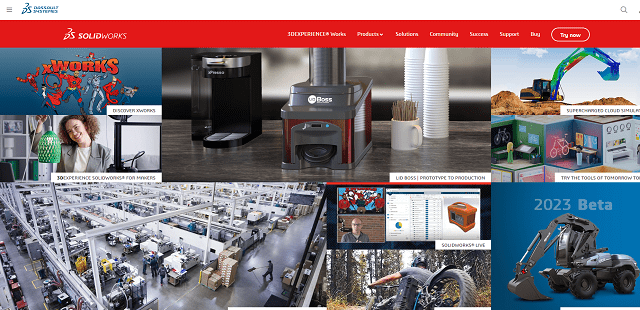
Solidworks develops several tools that are helpful to product engineers. Its Simulation product makes it easy to test products long before production. Solidworks’ Plastic Injection Engineer Cloud tool empowers product engineers to visualize the entire manufacturing process.
Notable features include:
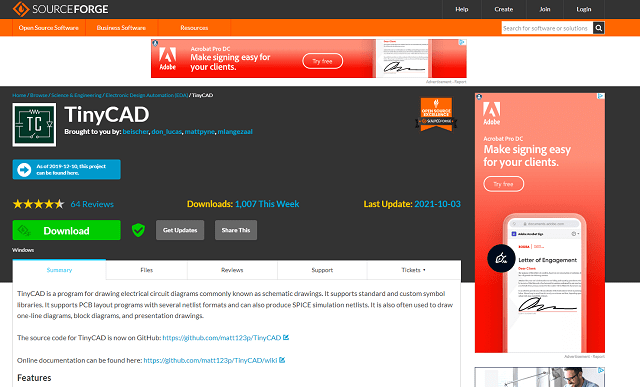
TinyCAD is a free, open-source tool for creating schematics. Use standardized symbols or drop in your own to create a quick, customizable schematic for a product’s electronic components.
Notable features include:
Every product engineer has a toolkit filled with software, resources, and other tools to support the various phases of engineering design and product development. These product engineering software solutions, from Creo to Confluence, TinyCAD, Solidworks, PMware, Planview AgilePlace, and more, are some of the most robust solutions available to support the complexities of product engineering.
Our sales engineers are experts in automatic asset tracking, tagging and identification,a nd can answer all your questions. Get in touch now.
Lets Talk ›