
How can one provide aid when a worker falls or comes in contact with hazardous chemicals? Could you prevent the next employee from falling with one simple app? Find the answers and more as you learn about these handy workplace safety apps.
We have hand curated some of the best workplace safety apps available today for iOS and Android operating systems. Many are free or only .99 cents. Here they are, in no particular order.
The official First Aid App by the American Red Cross puts expert information in the palm of your hand. Easy-to-digest step-by-step instruction lets workers and managers quickly and efficiently address an array of mishaps, accidents, and serious injuries.
Key Features:
Cost: Free
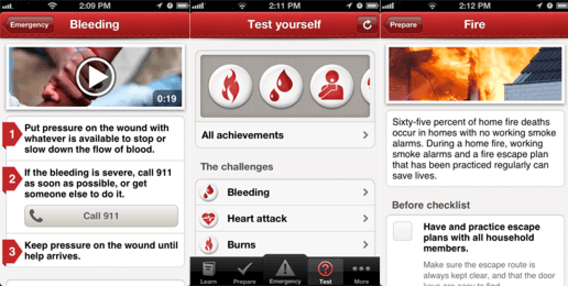
Workers and supervisors calculate weather conditions and make educated decisions using OSHA’s Heat Safety Tool. The app will compute health risk levels; prompt users on wearing and using protective gear; remind workers to take breaks, drink water, etc. It’s an all-in-one guide for all industries and related tasks.
Key Features:
Cost: Free
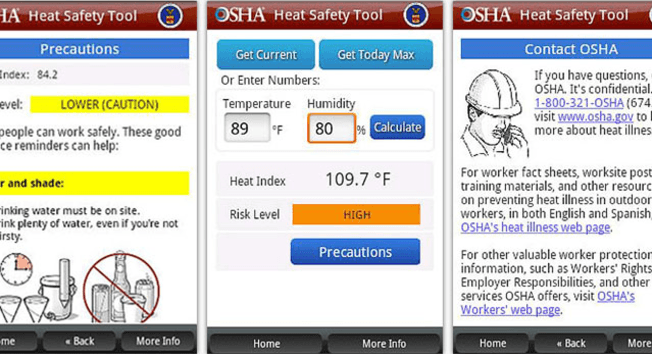
Many ladder-related accidents are preventable. Aside from taking risks and lacking spotters, workers may wrongly angle ladders, which leads to injury and health hazards. The Ladder Safety app uses visual and sound signals to position the ladder in the safest position.
Key Features:
Cost: Free
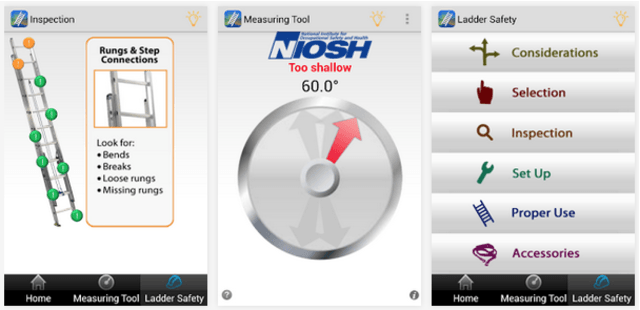
For many workers, the day offers limited or no field work, yet, ironically, sitting for long periods poses health risks. The Ergonomics app is replete with equipment advice, workplace specific stretch exercises, and prompts that remind users to take breaks. Stretches feature original illustrations and succinct instruction.
Key Feature:
Price: $0.99
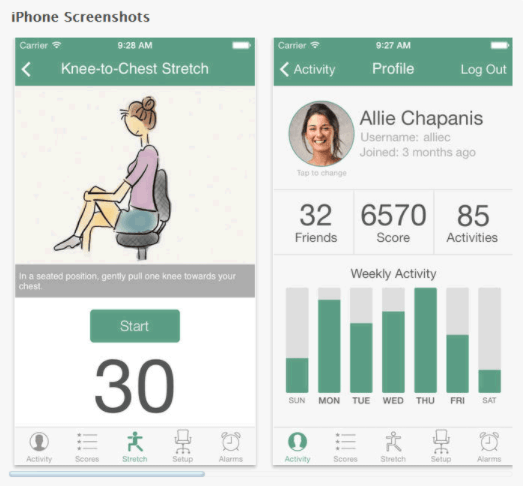
iAuditor is used by thousands of inspection workers each day all across the globe. Users build forms according to industry. The automatic sync feature allows managers to self-audit teams in real time as data loads to office computers. Use the checklist to manage risk and avoid costly penalties and violations.
Key Features:
Price: Free
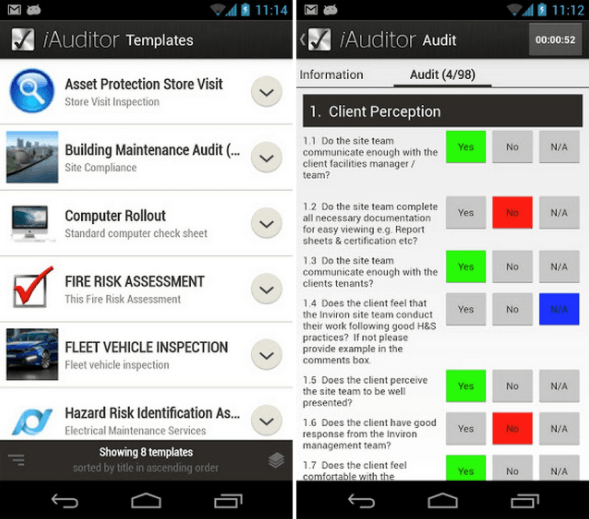
How can you aid in avoiding catastrophe? Through methodical calculation. The Sling Calculator avoids mishaps by helping to select rigging while considering the shape of the load. Sling tension measurements can be determined and sent via a PDF to cohorts and managers for confirmation and redirection.
Key Features:
Price: $24.99
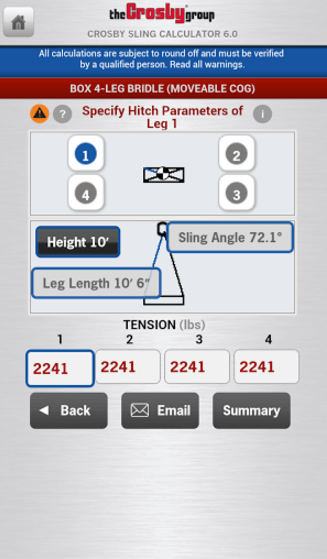
The Noise Sniffer is not multi-functional. It’s a simple tool with one mission: save workers from dangerous noise levels. Once a user hits start, the app measures noise levels in the immediate area and provides a decibel readout. Levels above 60 db are considered very to extremely loud and necessitate resolution.
Key Features:
Price: $0.99
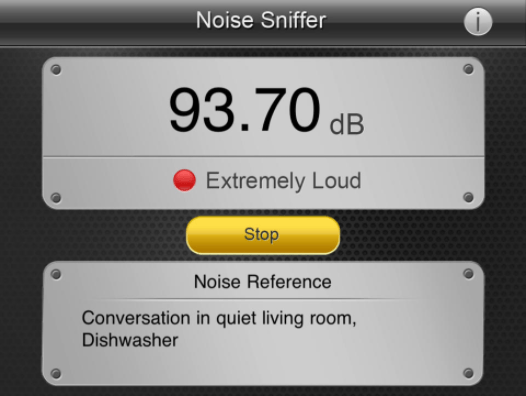
The Chemical Hazards Pocket Guide helps first responders identify and protect others in the wake of a chemical-related accident. Each chemical is aligned with its aliases and trade names along with a physical description and advising whether it’s dangerous to inhale, if it’s flammable, etc.
Key Features:
Cost: $7.99
Not Available on Google Play
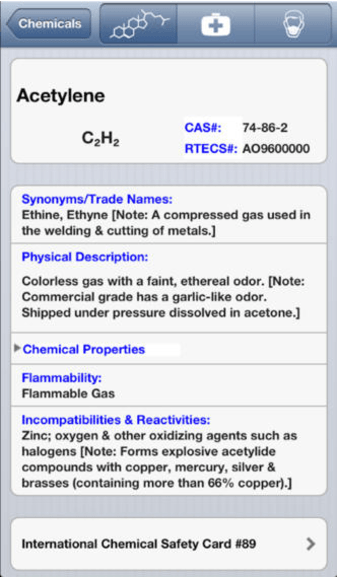
The app uses the Individual Fatigue Likelihood Score (IFLS) to determine whether workers are at risk for mild to severe fatigue. The calculator helps managers and directors flag particular employees for specific duties or to dismiss them from immediate work. The Fatigue Predictor is incredibly useful for those managing a large number of remote workers.
Key Features:
Price: $38.99
Not Available on Google Play
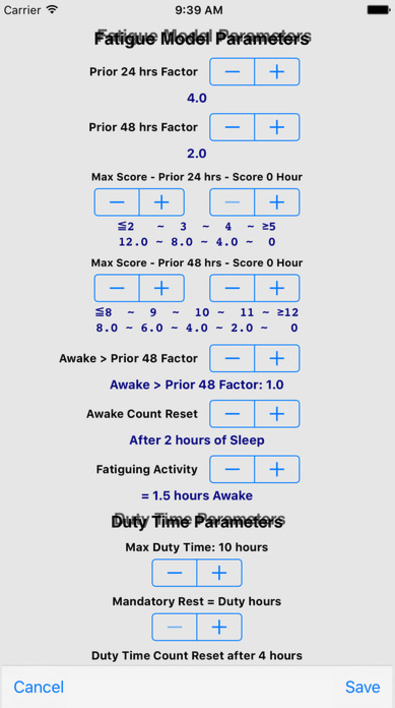
Get instant access to inspection and safety compliance resources. The cloud-based inspection software makes it easy for safety professionals and proactive managers to stay on top of safety issues at each site. Additionally, users track assets such as cranes, slings, and harnesses with Master Lock Field ID.
Key Features:
Price: Free
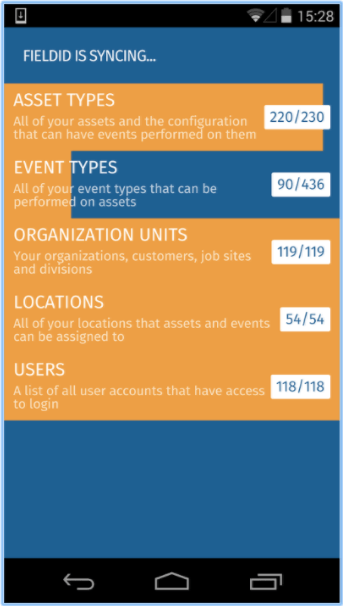
The compass leverages augmented reality to relay information about potentially hazardous conditions and materials out in the field. Rather than bulky and lengthy physical manuals, workers and managers access the Safety Compass with ease. Tailor the safety compass to comply with your workplace and conditions
.
Key Features:
Price: Free
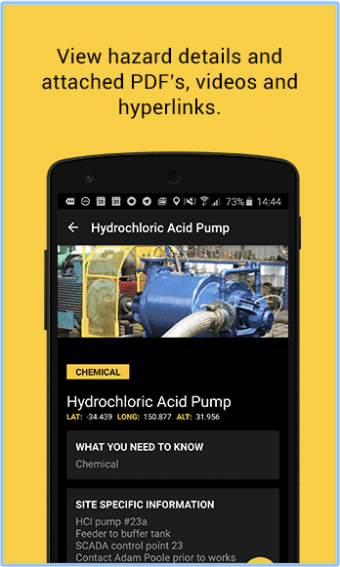
The Super Bright Flashlight app makes a worker’s phone into a powerful source of light. This is an app that is not likely to get a lot of use in the field, since workers are equipped with tools. However, it’s incredibly convenient, and in worst cases, can save a worker from a serious injury in dire situations.
Key Features:
Price: Free
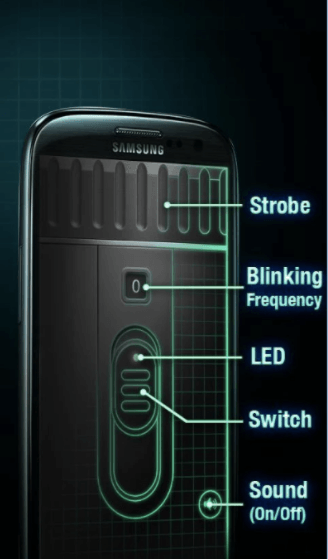
Of course, workers know safety is expected, yet the Work Safe Pays app makes doing a good job rewarding, as managers recognize periods without a mishap. The bingo-like layout educates and rewards workers for exceptional diligence.
Key Features:
Price: Free
Not Available on iTunes
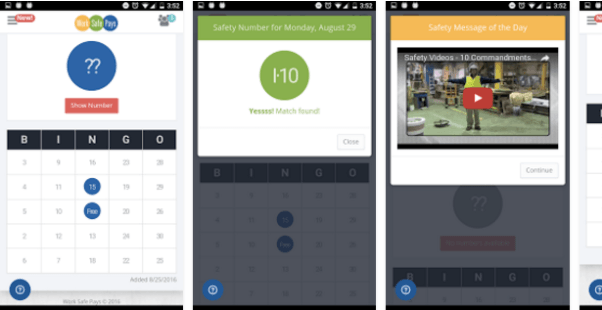
Do you have an idea of how much a workplace accident can cost? Using sample information from a range of industries, the Incident Cost Calculator estimates the impact particular injuries have on the company’s bottom line.
Key Features:
Cost: Free
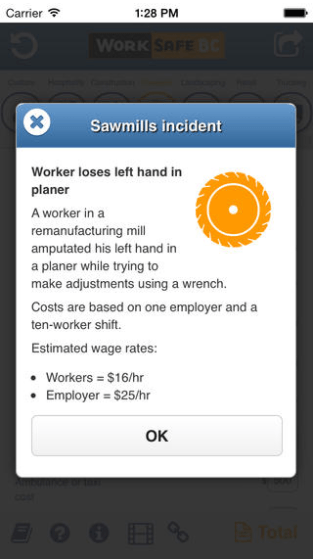
Hazard Scout is popular with managers because it allows for streamlined reporting. Managers write reports, add pictures and videos, and take notes while in the field. Help resolve past and present issues and avoid future violations and obstructions to workflow. Get trends, graphs, and summary reports.
Key Features:
Price: Free
Read More from Metalphoto of Cincinnati:
Our sales engineers are experts in automatic asset tracking, tagging and identification,a nd can answer all your questions. Get in touch now.
Lets Talk ›